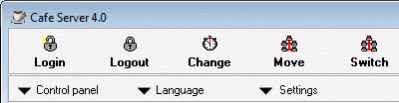Cafe Server 4.1.69.282
Free Trial Version
Publisher Description
Cafe Server - Timer and billing software for internet cafes, computer gaming clubs, hotels, hostels, libraries, schools, internet points, info centres, ...
Program description:
- The software is designed for management and tariffication in internet cafes and at places, where computers are rented (computer gaming clubs, hotels, hostels, libraries, schools, internet points, info centres, etc.)
- Protects computers against unauthorized use
- Permanent monitoring of the current state of each computer
- Allows remote control of computers from one place
- You can shut down, start as well as reboot of computers
- Automatically calculates a price according to the entered parameters
- VAT customization or accounting without VAT
- Possibility to preset different discounts and to use prepaid cards
- Charging other products and services
- Automatic counting and charging printed pages
- Double currency feature (e.g. in the period before the introduction of the euro)
- Reviews for sales checking
- Exports reviews to various formats
- Statistical information about internet cafe visit rate
- You can use the "registered customers" feature - it is obligatory in some countries, such as Italy
Installation requirements:
- Cafe Server: operating system MS Windows (Vista/XP/2000)
- Cafe Client: operating system MS Windows (Vista/XP/2000) or Linux
- Local Area Network, protocol TCP/IP
- Administrator's rights
About Cafe Server
Cafe Server is a free trial software published in the Inventory & Barcoding list of programs, part of Business.
This Inventory & Barcoding program is available in English, Czech. It was last updated on 02 April, 2024. Cafe Server is compatible with the following operating systems: Linux, Other, Windows.
The company that develops Cafe Server is 74.cz, s.r.o.. The latest version released by its developer is 4.1.69.282. This version was rated by 15 users of our site and has an average rating of 2.6.
The download we have available for Cafe Server has a file size of 3.15 MB. Just click the green Download button above to start the downloading process. The program is listed on our website since 2019-03-10 and was downloaded 1,351 times. We have already checked if the download link is safe, however for your own protection we recommend that you scan the downloaded software with your antivirus. Your antivirus may detect the Cafe Server as malware if the download link is broken.
How to install Cafe Server on your Windows device:
- Click on the Download button on our website. This will start the download from the website of the developer.
- Once the Cafe Server is downloaded click on it to start the setup process (assuming you are on a desktop computer).
- When the installation is finished you should be able to see and run the program.